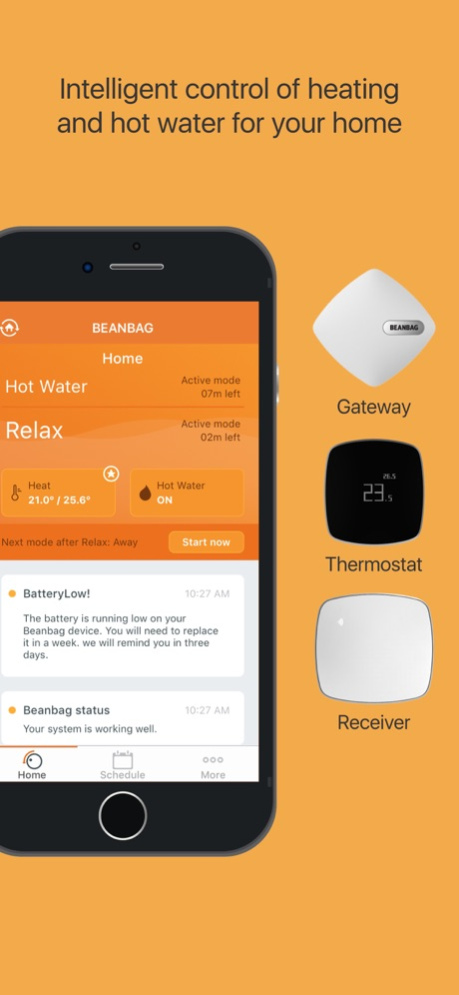Beanbag - Home comfort app 2.0.4
Free Version
Publisher Description
The Beanbag app ensures your comfort and peace of mind by intelligently controlling your heating and hot water at home. It allows you to control your heating from wherever you are.
The main features:
- Install and commission your Beanbag system through a template based and graphics intensive installation process.
- Beanbag offers you the most convenient system default values of temperature and hot water.
- View the most up to date current status of your home.
- Set your target temperature and hot water as you want.
- Set your weekly heating and hot water schedule at your convenience.
- Add an event into your schedule, customised to your special needs, like a Friday night movie .
- Saves your energy bill by having the heating turn to a lower/ higher value when you are at home or away.
- Invite and give access of your Beanbag system to your friends and family members.
- Get value added and actionable information about your Beanbag system’s performance delivered as a feed in your app.
- Add devices and upgrade your system easily for future Beanbag offerings.
Aug 14, 2023
Version 2.0.4
- Ui improvement
- Bug fixing
About Beanbag - Home comfort app
Beanbag - Home comfort app is a free app for iOS published in the Food & Drink list of apps, part of Home & Hobby.
The company that develops Beanbag - Home comfort app is Secure Controls (UK) Ltd. The latest version released by its developer is 2.0.4.
To install Beanbag - Home comfort app on your iOS device, just click the green Continue To App button above to start the installation process. The app is listed on our website since 2023-08-14 and was downloaded 2 times. We have already checked if the download link is safe, however for your own protection we recommend that you scan the downloaded app with your antivirus. Your antivirus may detect the Beanbag - Home comfort app as malware if the download link is broken.
How to install Beanbag - Home comfort app on your iOS device:
- Click on the Continue To App button on our website. This will redirect you to the App Store.
- Once the Beanbag - Home comfort app is shown in the iTunes listing of your iOS device, you can start its download and installation. Tap on the GET button to the right of the app to start downloading it.
- If you are not logged-in the iOS appstore app, you'll be prompted for your your Apple ID and/or password.
- After Beanbag - Home comfort app is downloaded, you'll see an INSTALL button to the right. Tap on it to start the actual installation of the iOS app.
- Once installation is finished you can tap on the OPEN button to start it. Its icon will also be added to your device home screen.